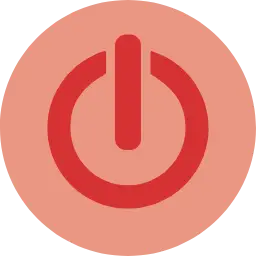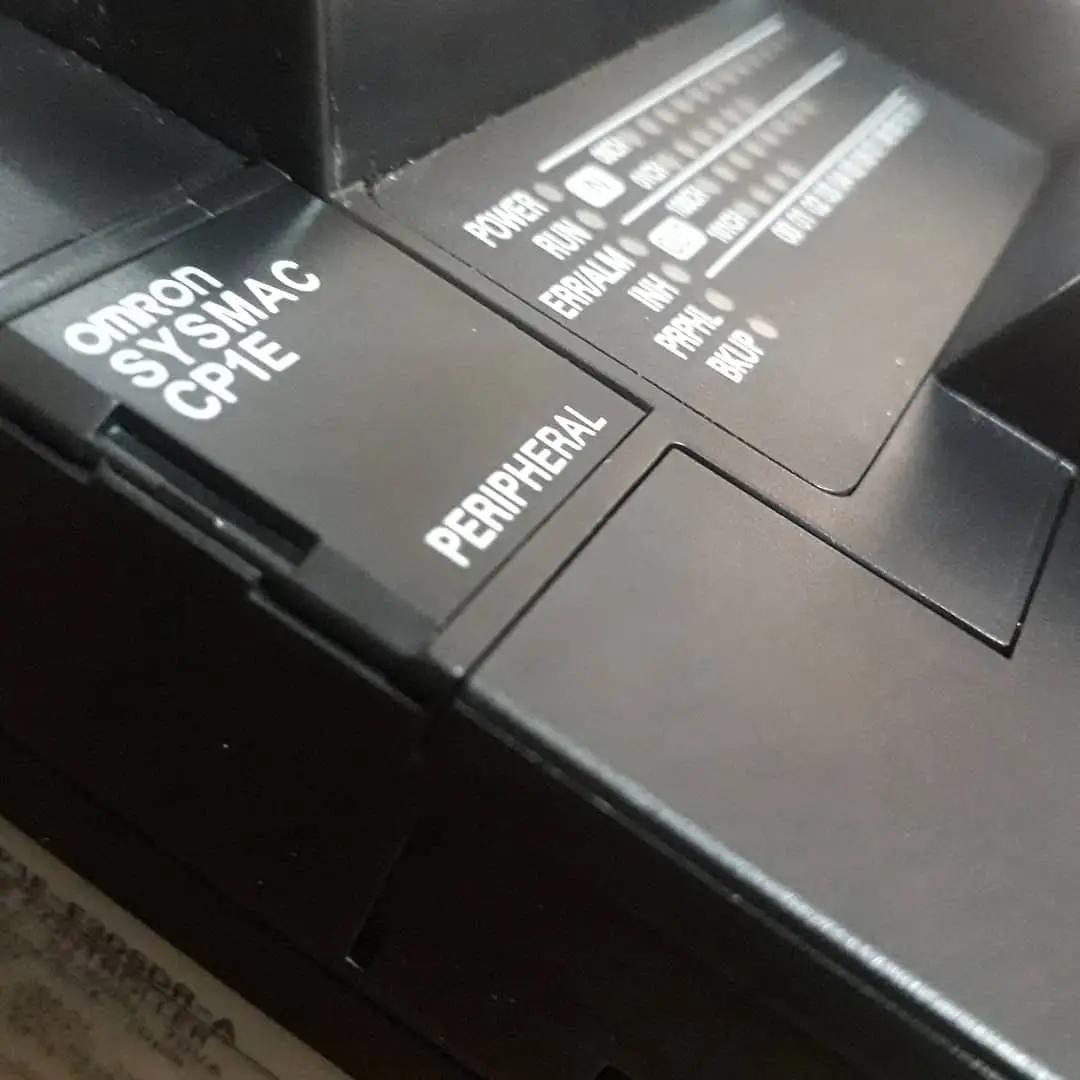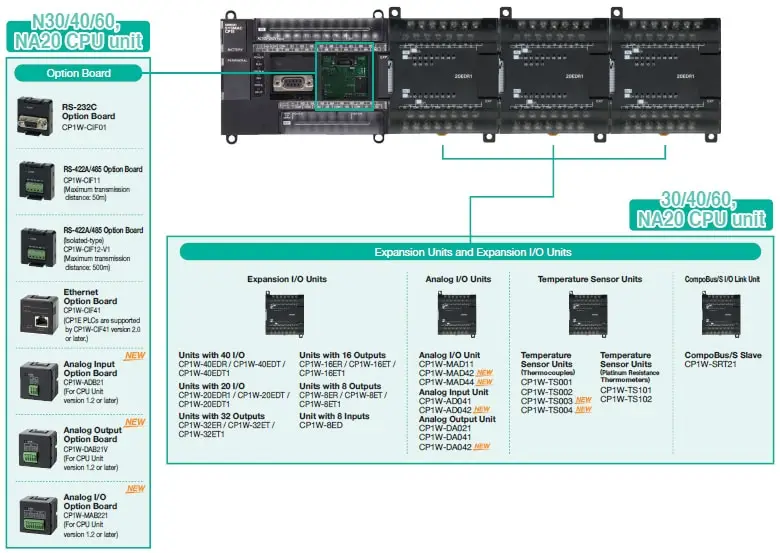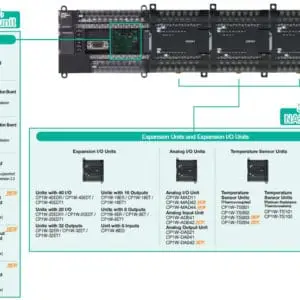Omron CP1E-N60S1DR-A 60 Input/Output
Responding to Global Competition with More Device Control Possibilities
The CP1E provide high cost performance to further reduce costs by allowing you to select the optimal CPU Unit from the E[][]S-type Basic Models or N/[][]S(1)-type Application Models.
Simple and User Friendly
Intuitive control with “Smart Input.”
Easy to use input editor with smart input function [All Models]
When you begin typing an instruction from the keyboard in Ladder Editor Mode,suggested instructions are displayed and the addresses are automatically entered.
Connecting lines are added automatically based on the cursor position, enabling intuitive ladder programming.
Easy Input Editor
Instruction and Address Input Assist Functions
When you begin typing an instruction from the keyboard while in the Ladder Editor Window, suggested instructions are displayed. All you have to do is select the instruction from the list for easy input even if you do not remember the entire mnemonic.
Address Incrementing
The address of the next operand, including input bits and output bits, is incremented by one and displayed as the default. This enables easily inputting consecutive addresses.
User-friendly Ladder Program Input
Automatic Connecting Line Insertion
With the automatic connecting line insertion function the necessary connection is added automatically based on the curser position.
Automatic Column Insertion When Inserting Instructions
The column is automatically inserted when an instruction is added even if the curser is above another instruction.
Easy to reuse ladder programming
Copying with Address Incrementing
To create the same group of ladder instructions more than once with the address addition copy function, the instructions can be reused simply by inputting an address offset.
Intuitive Menu Structure
Intuitive Menu Display
An intuitively designed menu structure makes it easy to see the overall system simply by looking at the menu for smooth operation without referring to a manual.
Contact us [email protected] +254722880452